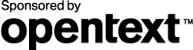Overcome Paper Invoice Challenges
Each paper invoice requires time-intensive, error-prone, manual processing for both buyers and suppliers. According to the European Associations of Corporate Treasurers, you can save over 80 per cent of your costs by introducing eInvoicing. To understand how this saving can be achieved, it is worth examining just how intensive the paper-based invoicing process is – for both the buyer and supplier.
Once you understand the processes involved, it should be easy to see why the cycle time to process can take 23 days or more – a figure that can rise to over 90 days when errors and exceptions are involved. An invoice-to-settlement cycle can shrink to under 5 days when you implement eInvoicing.
Paper invoice issues for Buyers
While every Accounts Payable (AP) department operates differently, in general there are five phases — each of which is very resource and paper intensive, as shown in the following table.
| Phase | Activities | Description |
|---|---|---|
| Invoice capture |
|
Suppliers typically generate and print invoices from their Accounts Receivable (AR) system and then mail them to the buyers for payment. Once received in the buyer’s mailroom, invoices are sorted and routed to the AP department where administrators manually key them into the AP system. |
| Quality assurance |
|
An AP administrator reviews each invoice to ensure data accuracy and completeness. For example, invoices are reviewed for errors such as incorrect account number or missing purchase order number. Then, the AP administrator validates the invoices to confirm that the amount being billed matches the amount ordered and the amount of goods received, and that the price billed corresponds to the contracted price. Finally, the administrator assigns the appropriate cost center to ensure the appropriate tax treatment. |
| Routing and circulation |
|
Invoices often need to be approved by one or more company personnel prior to payment. The AP administrator routes invoices to the appropriate approver(s). The administrator monitors the process, following up with required approval personnel when there are delays. In the event of an invoice dispute, the AP administrator contacts the supplier to resolve. |
| Reporting and filing |
|
The AP administrator records the expenses in the General Ledger. The invoice is then filed or transported to archives for storage. In the event of a subsequent supplier dispute or audit, the invoices must be retrieved. |
| Payment |
|
Upon invoice approval, the payment is processed by the AP system and payment is made via paper check or Automated Clearing House. |
Paper invoice issues for Suppliers
As with buyers, supplier paper invoices requires time-intensive, error-prone, manual processing and this is very resource and paper intensive, as shown in the following table.
| Phase | Activities | Description |
|---|---|---|
| Invoice creation and distribution |
|
Suppliers typically generate the invoice from their sales order system. They then print the invoices and mail them to the Buyers for payment. Suppliers have no control over whether or not the customer has received the invoice. |
| Status follow-up and issue resolution |
|
Suppliers have no visibility into the processing status of the invoices they mailed. Customers may reject invoices long after the supplier has submitted it if required data is missing. This often prompts calls and emails to confirm invoice receipt, request payment status, and resolve any disputes |
| Payment and reconciliation |
|
Data reconciliation is a difficult, manual process. The lack of visibility into invoice processing makes cash management a reactive process. Late payments and variable days sales outstanding (DSO) impact working capital and borrowing. |
| Reporting and filing |
|
The invoice is then filed or transported to archives for storage. In the event of a subsequent dispute or audit, the archive must be manually searched for retrieval of the pertinent invoice. |
Need any help?
One of our eInvoicing experts would be happy to answer any questions you have. Simply ask an eInvoicing expert »